Shokz OpenComm2 2025 Upgrade Support - Setup, Troubleshooting & User Guide
Video








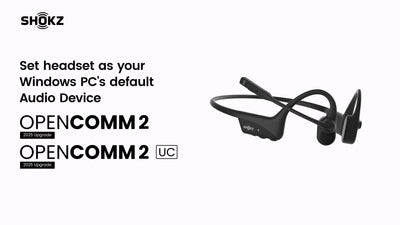

FAQ
Product
Using Guide
1.What are the main differences between OpenComm2 and OpenComm2 2025 Upgrade?
The main differences between Comm2 and Comm2 2025 Upgrade are the shift to USB-C charging, a change in the Bluetooth name, and the addition of Shokz App support in the 2025 version, which expands functionality.
2.What are the main differences between OpenComm2 2025 Upgrade and OpenComm2 UC 2025 Upgrade?
Both headsets are designed for communication but have different primary use cases. OpenComm2 2025 Upgrade is optimized for mobile use, while OpenComm2 UC 2025 Upgrade is designed for desk-based communication.
3.Do I need to buy a Loop120? What functions does the Loop120 serve?
The Loop120 is a wireless adapter designed to enhance the stability and smoothness of calling experiences when connecting a headset to a computer. The Loop120 enhances Bluetooth connection stability and improves compatibility with meeting platforms like Zoom and Teams, supporting features such as synchronized mute, volume adjustment, one-click answering, and call blocking.
4.Is there any difference between using OpenComm2 2025 Upgrade with a Loop120 and using OpenComm2 UC 2025 Upgrade?
The main difference is that OpenComm2 UC 2025 Upgrade comes pre-paired with its Loop120 wireless adapter, allowing for plug-and-play use. OpenComm2 2025 Upgrade requires manual pairing with the Loop120 adapter.
5.Does OpenComm2 2025 Upgrade support using the Shokz App?
The OpenComm2 2025 Upgrade is only supported on the Shokz app for Android phones.
6.What functions does the App have?
Multipoint Pairing, Check battery life, User Manual, Firmware Upgrade,Switch EQ Modes.
1.What devices can OpenComm2 2025 Upgrade be paired with?
OpenComm2 2025 Upgrade will pair with most Bluetooth devices that use Bluetooth 3.1 or higher, including phones, tablets, and computers. It will pair with the Shokz Loop120 Wireless Adapter. It will not pair with gaming consoles and selet transmitters.
2.How do I switch from one device to the other when using MultiPoint pairing?
When using Multipoint pairing, OpenComm2 2025 Upgrade will automatically connect to the device that is currently in range and was most recently used. If both paired devices are in range, the headset will prioritize the device you were last actively using.
3.Is OpenComm2 2025 Upgrade compatible with iPhone and Android?
Yes, OpenComm2 2025 Upgrade is compatible with both iPhone and Android mobile phones.
4.Can I use OpenComm2 2025 Upgrade with video conferencing platforms?
Yes, OpenComm2 2025 Upgrade is designed to be compatible with all video conferencing platforms, offering a versatile and reliable solution for remote communication. Using a wireless adapter will further enhance your communication experience, providing smoother communication and seamless connectivity.


