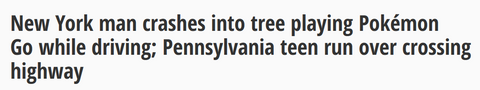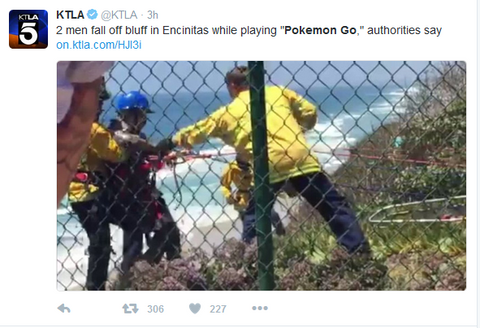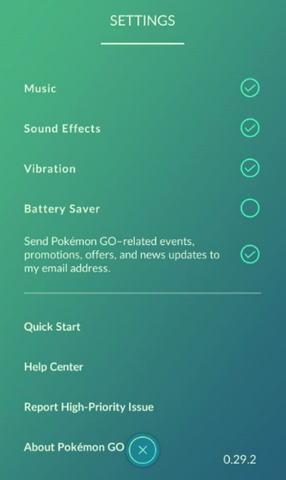How To Stay Aware with Pokémon Go
Share
Since its release in July 2016, the interactive smartphone game Pokémon Go has become an internet sensation, and for good reason. For the first time ever, Pokémon fans are able make the fun more interactive by taking on the true role of a Pokémon trainer and “catching them all” by exploring the world beyond their front door.
Nintendo's augmented reality game has been widely successful in motivating players to get up and moving by requiring that players physically walk to play the free online game (which is a total game changer, pun intended).
The game uses Google Maps to guide players to public places listed as “Pokéstops” or “gyms” where players can collect more supplies, battle other players, and capture unique Pokémon along the way.
Before playing the game, an initial screen urges players to stay alert, safe, and remain aware of their surroundings at all times.
Yet, reports continue to emerge of Pokémon Go players finding themselves in unsafe situations.
Since then, several Police forces have released statements asking Pokémon Go players to exercise extra caution when playing the game.
They've even added a few helpful tips on how to stay safe during gameplay.
One suggestion for safer gameplay is to enable the vibrate function on the app when playing. By tapping the "Pokéball" on the main screen and then selecting the settings icon, players can choose to enable the sound or vibrate function. Once this is enabled, players will feel a vibration when a Pokémon is nearby, leaving the player’s eyes free to look up and evaluate their surroundings.
Another suggestion for staying safe and aware is to use your AfterShokz headphones while playing. The open-ear design allows you to listen to the cheery music of the Pokémon world and still hear any approaching cars or people.
Safety is our main priority here at AfterShokz, even when out catching Pokémon. Have you played Pokémon Go yet? If the answer is yes, give us your best tips on staying aware while playing! If the answer is no, head on over to the App Store to get your game on.