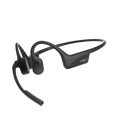Get More Details - Visit Our
User Guide For Support.
Video

Unboxing

Headset operation

How to pair headset with Windows PC

How to pair headset with Mac

How to pair with iOS device

How to pair with Android device

How to pair headset with multiple devices

Multipoint operations

Point Boom mic at your mouth

How to reset headset
FAQ
Product
Using Guide
Do I need to buy a Loop110? What functions does the Loop110 serve?
The Loop110 is a Bluetooth adapter designed to enhance the stability and smoothness of calling experiences when connecting a headset to a computer. When used alongside OpenComm2 and while the computer is connected to Zoom for meetings, the Loop110 enables features such as synchronized mute and volume adjustments, one-click answering, and call blocking. Synchronized mute functionality is also supported when using Teams for meetings.
Is there any difference between using OpenComm2 with a Loop110 and using OpenComm2 UC?
The primary distinction is that OpenComm2 UC is pre-paired with its corresponding Loop110. Consequently, when using OpenComm2 UC, you can directly plug it into your computer's USB port without any further setup. If you choose to buy OpenComm2 and Loop110 separately, you will need to pair the two devices before using them. To pair them, insert the Loop110 into the computer's USB port, activate the pairing mode on both products by pressing the designated button, and observe the red and blue flashing LED indicators on both the OpenComm2 and Loop110. Bring the OpenComm2 headset close to the Loop110, and once paired, the Loop110's LED indicator will remain solid blue. Apart from this pairing process, no other differences exist.
What improvements does OpenComm2 offer compared to OpenComm?
Added Mute Button: OpenComm2 includes a mute button for more convenient muting and unmuting operations. Firmware Upgrade with Loop110: OpenComm2, when used in conjunction with Loop110, can utilize Shokz Connect for firmware upgrades. These upgrades are not available for OpenComm or OpenComm UC.
Enhanced Features with Loop110 on Zoom: OpenComm2, when combined with Loop110, enhances Zoom meeting experiences with synchronized mute and volume adjustments. It also introduces convenient functions like one-click answering, call blocking, and hanging up. Repositioned Boom Microphone: The boom microphone has been moved to the right side, aligning with the preferences of most users.
Can the boom microphone be detached?
No, the boom microphone can swivel up and down but cannot be detached.
Can people hear my music and calls while using OpenComm2?
No, OpenComm2 uses bone conduction technology to send vibrations directly to your inner ear, making it impossible for others to hear your audio. Unlike traditional air conduction technology, which leaves your eardrums open to your surroundings, bone conduction technology ensures that you have a private listening experience. So, you can enjoy your music and take calls without worrying about disturbing your co-workers or those around you.
Is OpenComm2 compatible with iPhone and Android?
Yes, OpenComm2 is compatible with both iPhone and Android mobile phones.
Can I use OpenComm2 with video conferencing platforms?
Yes, OpenComm2 is designed to be compatible with all video conferencing platforms, offering a versatile and reliable solution for remote communication. Using a wireless adapter will further enhance your communication experience, providing smoother communication and seamless connectivity.
Still have questions? Our Shokz experts are here to help.
Get Help
Follow us
Stay ahead with our latest news, share your Shokz stories, and tag #ShokzSquad for a chance to be featured