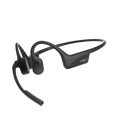Get More Details - Visit Our
User Guide For Support.
Video

Headset operation

How to pair headset with Windows PC

How to pair headset with Mac

How to pair with iOS device

How to pair with Android device

How to pair headset with multiple devices

Multipoint operations

Point Boom mic at your mouth

How to reset headset
FAQ
Product
Using Guide
Can people hear my music and calls while using the OpenComm2 UC?
No, OpenComm2 UC uses bone conduction technology to send vibrations to your inner ear. While it’s an alternative to traditional air conduction technology which leaves your eardrums open to your surroundings, bone conduction technology still provides a private listening experience.
What are the key improvements of the OpenComm2 UC compared to the OpenComm UC?
The OpenComm2 UC features several upgrades and improvements over its predecessor, the OpenComm UC. These include: Optimized CVC parameters for enhanced microphone performance when using meeting software, resulting in more stable and realistic audio quality. Upgraded Loop110 technology to keep your connection uninterrupted and stable. Certified by Zoom, ensuring seamless integration and compatibility with the popular video conferencing platform. Independent mute button and the option to place the microphone on the right for added convenience and flexibility. Increased battery capacity, from 170mAh to 183mAh. Note that the OpenComm UC does not support Shokz Connect, a PC software that supports Shokz headset firmware upgrades.
Do I need a USB-A or USB-C version?
Whether you need the USB-A or USB-C version of the OpenComm2 UC headset depends on the type of computer you have. If your computer is a PC or has a USB-A port, you will need to purchase the USB-A version. On the other hand, if your computer is a Mac or has a USB-C port, you will need to purchase the USB-C version. It's important to ensure that you select the correct version of the headset to ensure compatibility with your device.
Can I use the OpenComm2 UC headphones without the wireless adapter?
Yes. You can use the OpenComm2 UC headphones without the wireless adapter by pairing them directly with your devices via Bluetooth. Simply follow the user guide that comes with the headphones to pair them with your device. However, for a more stable and reliable communication experience when using a computer, it's recommended that you use the wireless adapter that comes with the OpenComm2 UC.
Can the boom microphone be detached?
No. The boom microphone can swivel up and down but cannot be detached.
Can the OpenComm2 UC be connected with a mobile phone and tablet at the same time?
Yes. You can pair the OpenComm2 UC with up to two mobile devices simultaneously via Bluetooth.
What are the benefits of being Zoom Certified?
Becoming Zoom certified provides a range of benefits, including improved compatibility between OpenComm2 UC and the Zoom platform. With Zoom certification, you can control specific Zoom functions using the headset buttons, like making or receiving Zoom calls through the multi-function buttons and synchronizing the mute state with the mute button. This provides a seamless and convenient experience, enhancing your ability to collaborate and communicate effectively.
Can I use the OpenComm2 UC with other video conferencing platforms?
The OpenComm2 UC is designed to be compatible with all video conferencing platforms, making it a versatile and reliable option for remote communication. And thanks to our wireless adapter, you can enjoy smoother communication and seamless connectivity.
What is Shokz Connect?
Shokz Connect is a PC software that supports firmware upgrades for the OpenComm2 UC headset. These firmware upgrades provide various performance updates and bug fixes, ensuring that your headset operates at peak performance. By using Shokz Connect, you can easily keep your headset up to date with the latest firmware, so you never miss out on important upgrades. Please note that Shokz Connect is only compatible with the OpenComm2 UC.
Is the OpenComm2 UC compatible with iPhone and Android?
Yes. The OpenComm2 UC is compatible with both iPhone and Android mobile phones.
Is the OpenComm2 UC compatible with PC and Mac computers?
Yes. The OpenComm2 UC is compatible with both PC and Mac computers that have Bluetooth capabilities and a USB port.
Can I pair other headphones to the wireless adapter?
No. The new Loop110 wireless adapter that is included with the OpenComm2 UC headphones is specifically designed to work with Shokz OpenComm series products, including the OpenComm, OpenComm UC, and OpenComm2 UC headphones. It is not compatible with other Shokz headphones or other brands. Also note that when the Loop110 wireless adapter is paired with the OpenComm2 UC headsets, all of the features provided by the new OpenComm2 UC model can be accessed. However, if you use an OpenComm or OpenComm UC headset with the Loop110 wireless adapter, you will not be able to utilize some of the newer functions introduced in the upgraded OpenComm2 UC model.
Still have questions? Our Shokz experts are here to help.
Get Help
Follow us
Stay ahead with our latest news, share your Shokz stories, and tag #ShokzSquad for a chance to be featured